Editor's review
This software helps scan paper.
ScanPapyrus is a software application for scanning paper documents or books using a flatbed scanner or a multifunction device. Saving scanned documents in PDF or Word format is possible. You could save them as images in JPEG, TIFF, BMP, or PNG formats. Automatic book scanning is a nice feature. In this, scanning of each pair of pages can be timed to start automatically so that the operator simply turns the pages and waits for scanning to be completed. As two pages are scanned together, separating the pages could be a tedious task. This software utility can separate out the two pages automatically. The interface presented by the tool is simple enough for most users to master it easily. This approach significantly reduces the time to convert a paper book into the PDF or DOCX format. It can also insert an image from an external image file into your project. The image will be inserted as a PDF page. Image formats supported include JPEG, BMP, PNG, and TIFF.
A bit of necessary image processing can be carried out by this tool. These operations include increasing the sharpness, removing the gray background, cropping the image, and removing the black stripes produced by the scanner when its lid is not closed. This last operation helps when scanning books automatically, as you can leave the lid open and make it easy for turning the pages to be scanned. This tool can remove any skew, which is often a problem. When starting a scanning session, you would be able to select one device from all the scanners that may be connected. These need to be TWAIN compatible. Full color scanning is possible. The output document could be turned into a PDF or a Word document. This is a very good product.


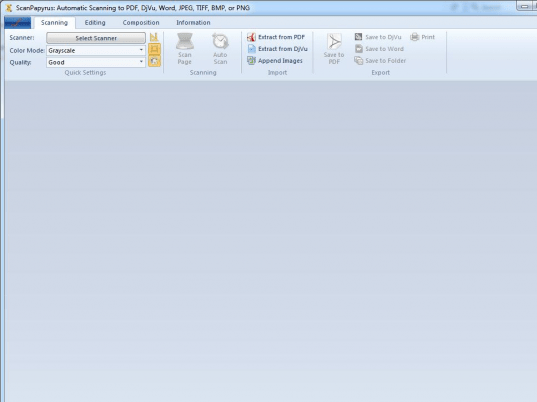
User comments